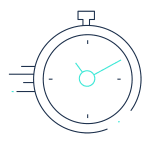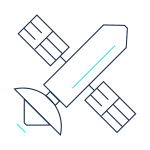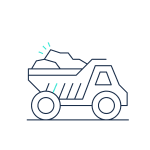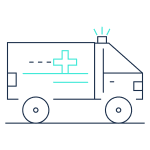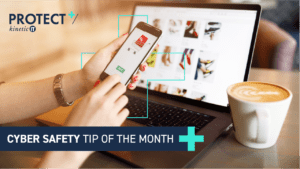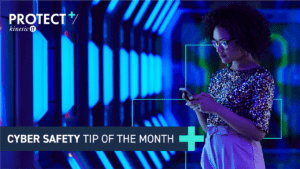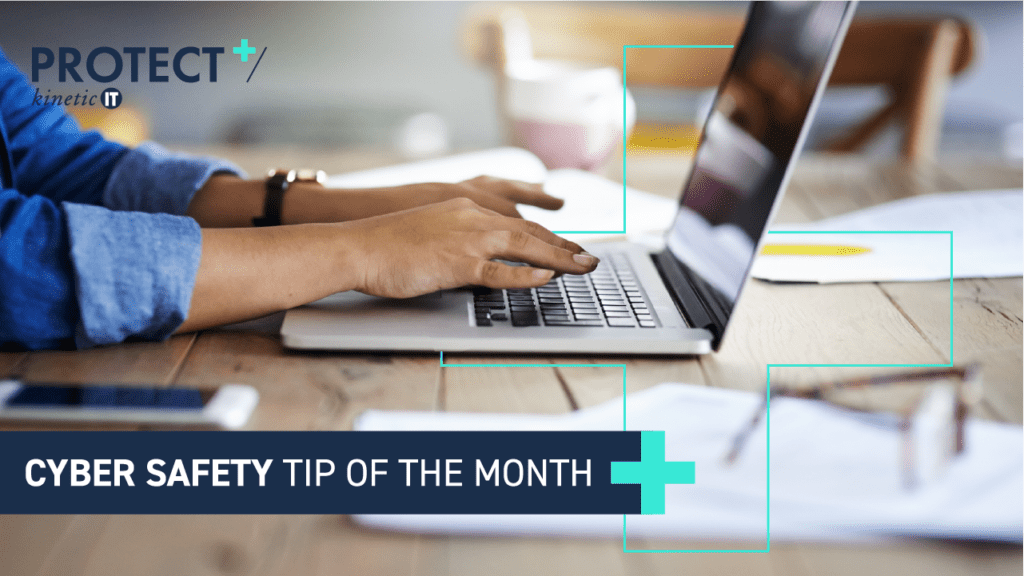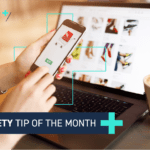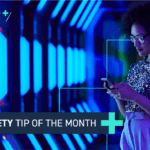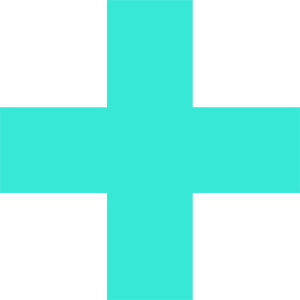Spring is in full swing, so it’s about time we did some spring cleaning – especially when it comes to cyber security. Practising good cyber hygiene is one of the best ways to help you stay safe online. So how do we do it? PROTECT+ Security Consultant Emily Major-Goldsmith shares her top tips.
Cyber hygiene is a broad term used to refer to the steps that an individual can take to improve their online security and ensure the devices they use remain healthy and secure. Much like regular hygiene, cyber hygiene should be a part of your daily routine. Adopting a security-centric mindset will enable you to build the habits that will help mitigate many of the potential risks you and your organisation may face.
Here are four great ways you can keep your cyber hygiene in check.
1. EDUCATION AND RESEARCH
You don’t have to be a cyber security professional to have good cyber hygiene. Keeping yourself up to date on the latest security best practices is a simple and low-cost way to improve your overall security.
Education also plays a crucial role in helping individuals mitigate cyber risks that could affect them or their organisation. Whether you can attend cyber security awareness training offered by your employer, sign up to a free course online, or simply do a quick Google search of cyber hygiene best practices, you are bound to learn something that will help keep you and your organisation safe.
2. HAVE A CLEAN DESK POLICY
Most people enjoy having a clean and decluttered workspace, be it at home or in the office. But there is another great reason to clear your desk at the end of the day – information security.
A clean desk policy involves removing any sensitive personal or business information from your desk every day. This includes USB sticks, notebooks, business cards, and printed documents. Get into the habit of putting documents and removable media holding confidential information in locked drawers or properly dispose of it at the end of the day. It’s an easy way to help keep your secrets safe from unauthorised parties.
3. BACK UP YOUR DATA
Setting up a regular back-up routine will ensure you’ll be able to get your data back, no matter the circumstances. Regularly backing-up important files to a separate secure location also ensures that if someone gets access to your computer, they will not be able to permanently delete or tamper with the confidential information stored on it.
Whether you use an external hard drive, the cloud, or both, always make sure you have an offline back-up version somewhere else.
4. USE STRONG PASSWORDS
Strong password controls are one of the most effective ways to help keep your cyber hygiene in check. Make your password as complex as possible by incorporating a mixture of symbols, numbers, and capital and lower-case letters – and do not forget the importance of length! Use long passphrases over passwords where possible but aim for at least 10-12 characters.
Using a password manager is a fantastic way to keep track of all your passwords. More importantly, it allows you to use unique passwords for different services without having to remember all of them – passwords are the one thing you really should not recycle!
To finish off, always remember not to share or write down your passwords, and if you think your password might be compromised, change it immediately.
While the four tips mentioned above are not exhaustive, they are a great way to start making cyber hygiene part of your daily routine. For more advice, visit the Australian Cyber Security Centre website or the eSafety Commissioner website.
Kinetic IT’s PROTECT+ cyber security solution is here to help. Want to know how PROTECT+ can work for you? Get in touch with us.